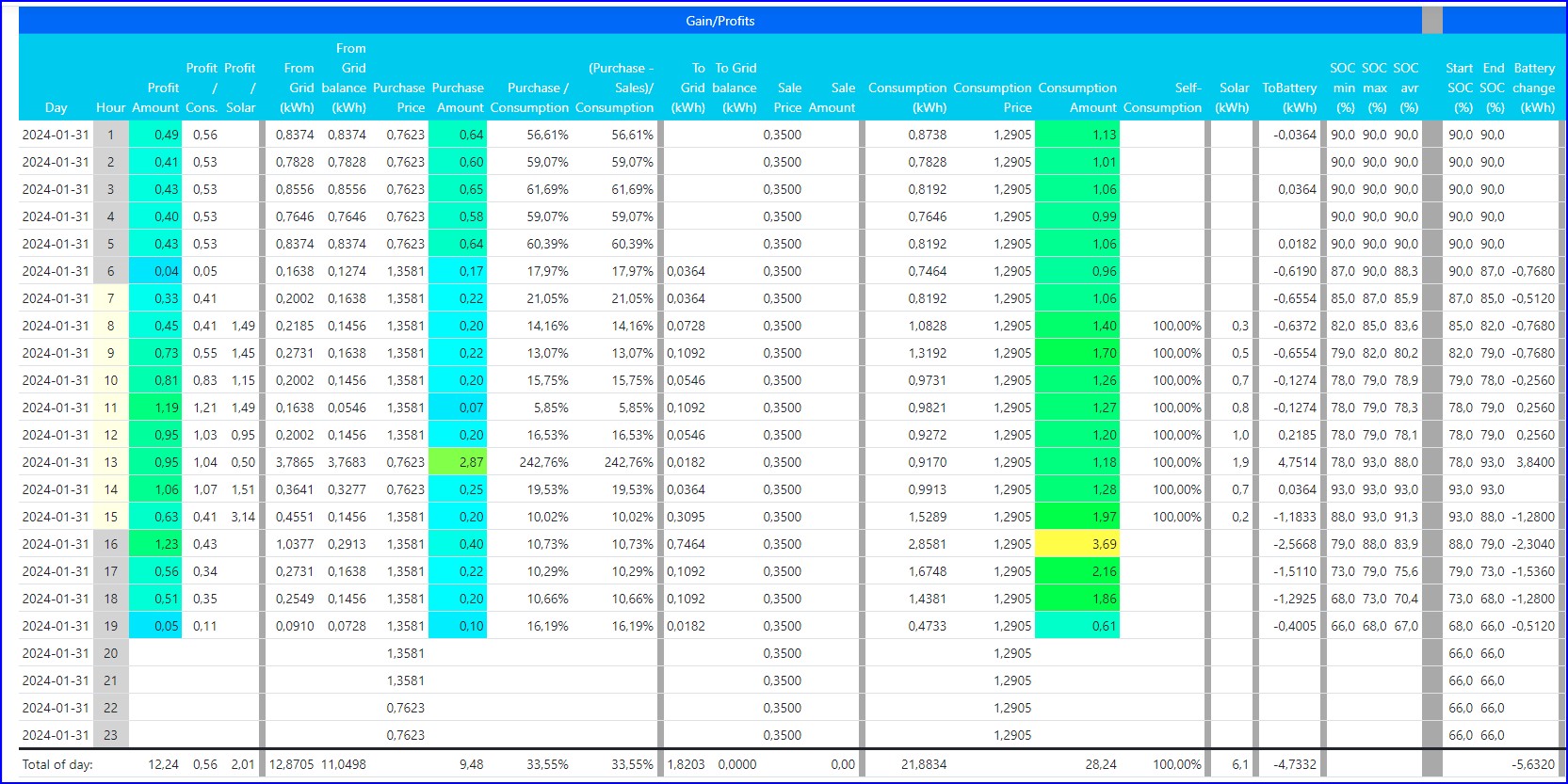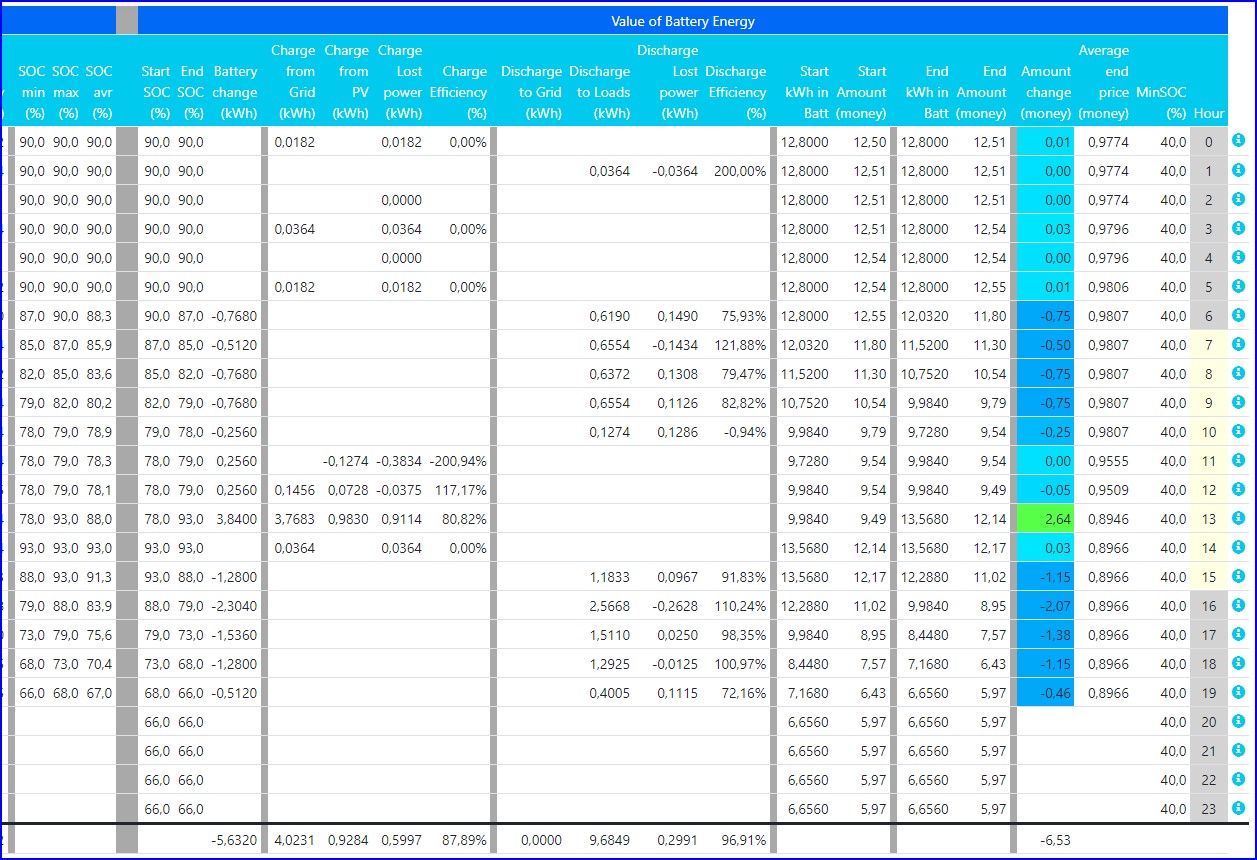Welcome
Register (or login) to start using GbbOptimizer to control your Hybryd Inverters.
Facebook: https://www.facebook.com/GbbVictronWeb
Discord: https://discord.gg/XEhNSqQ6Jj
Forum: https://forum.info-ogrzewanie.pl/topic/43330-gbbvictronweb/
I created a program for optimize Hybryd Inverters (EMS/HEMS as SaaS - Software as a Service).
Currently following configurations are supported:
- 1. Victron system (eg: MultiPlus II) with CerboGX or other GX module (connected to VRM)
- Batteries
- instaled ESS module. It works on top of ESS: force charge via ESS schedules and force discharge via GridSetpoint.
- 2. Deya Hybryd inverters 3f or 1f
- Batteries
- instaled GbbConnect program to make communication with Deye inverter
- 3. Deya Hybryd inverters 3f or 1f with SolarAssistent
- Batteries
- Inverter connected to SolarAssistent integrated with HomeAssistant
- 4. Any Hybryd inverters (with good SOC) with HomeAssistant
- Batteries
- Inverter connected to HomeAssistant. Changes to the inverter developed by the user
Program has two optimizers:
- The first one is based on purchase prices, sale prices, value of energy in battery and maximizes profits (like Victron Dynamic ESS). But you have more control over it. For example you can charge up to 90% but on selected days of month you can charge to 100% (this works also with second optimizer)
- The second one try to discharge battery if during next 24h there will be too much power and/or charge battery if during next 24h you don't reach 100% (or other defined MaxSco). It can be joined with Dynamic Scheduler to move schedulers to cheapest prices or Dynamic Discharge to discharge on highest prices.
Program can also help you with:
- change start of schedule(s) based on minimal purchase price for almost all countries in Europe.
- discharge batteries based on maximal sale price.
- force the sales of energy when the sale price is above the set price
- limit the sales when the price is below zero.
- optimize schedule(s) at night (or during cheap electricity tariff) in such way than on day there is a free place in battery for power from PV.
- optimize 'Discharge Plan' in such way than on day there is free place in battery for power from PV.
- delay charge battery to period with minimal prices in exchange for selling electricity
- calculate profits (in money) from Victron and PV systems
- InterPlant Balanser: for two or more noequal Plants connected to one grid optimizer tries to transfer excess energy from one plant to other (and not to grid)
- 'MasterPlant': to connect multiple Plants into one virtual Plant and optimize it as a whole. Good when you want to charge battery in ones plant from inverters in other plant (with Inter-Plant Balancer).
In additional:
- Suport for 30 minutes slots for UK users
- Valuation of energy in the battery based on average purchase price (price only during charging from grid, charging from PV is free) and takes into account during optimalization
- Import average house Load from VRM
- Exclude extra loads (eg. EV car charging) from house load profile
- Import charging data from Tesla charger Gen 3 or/and from HomeAssistant
- Calculate HeatingPump loads based on temperature and exclude it from house load profile
- Sum value of Electric Vehicle charge energy (also Heating Pomp, Generic 1 and 2) per hours, per days and per months.
- Import PV forecast from one of 3 sources (including VRM itself)
- Some integration with HomeAssistant
- Comparer kWh from Plant with kWh from your Electricity Supplier (imported from text file)
Technically:
- This is SaaS = Software as a Service
- Servers are located in EU
- Victron: You don't install anything on Cerbo
- Victron: You don't need NodeRed.
- Victron: You must have connection with VRM.
- Victron: The program connects to Cerbo once an hour and modifies Cerbo settings.
- Deye by GbbConnect: The program connects to GbbConnect once an hour and modifies Deye settings.
- I wrote program for my Victrons and everyone can use it also.
To start you should create one 'Plant' and follow by 'Fast Setup'. Then on 'Forecast' press 'Get all data' button to see state of battery in next 24 hours: hour by hour.
Forecast
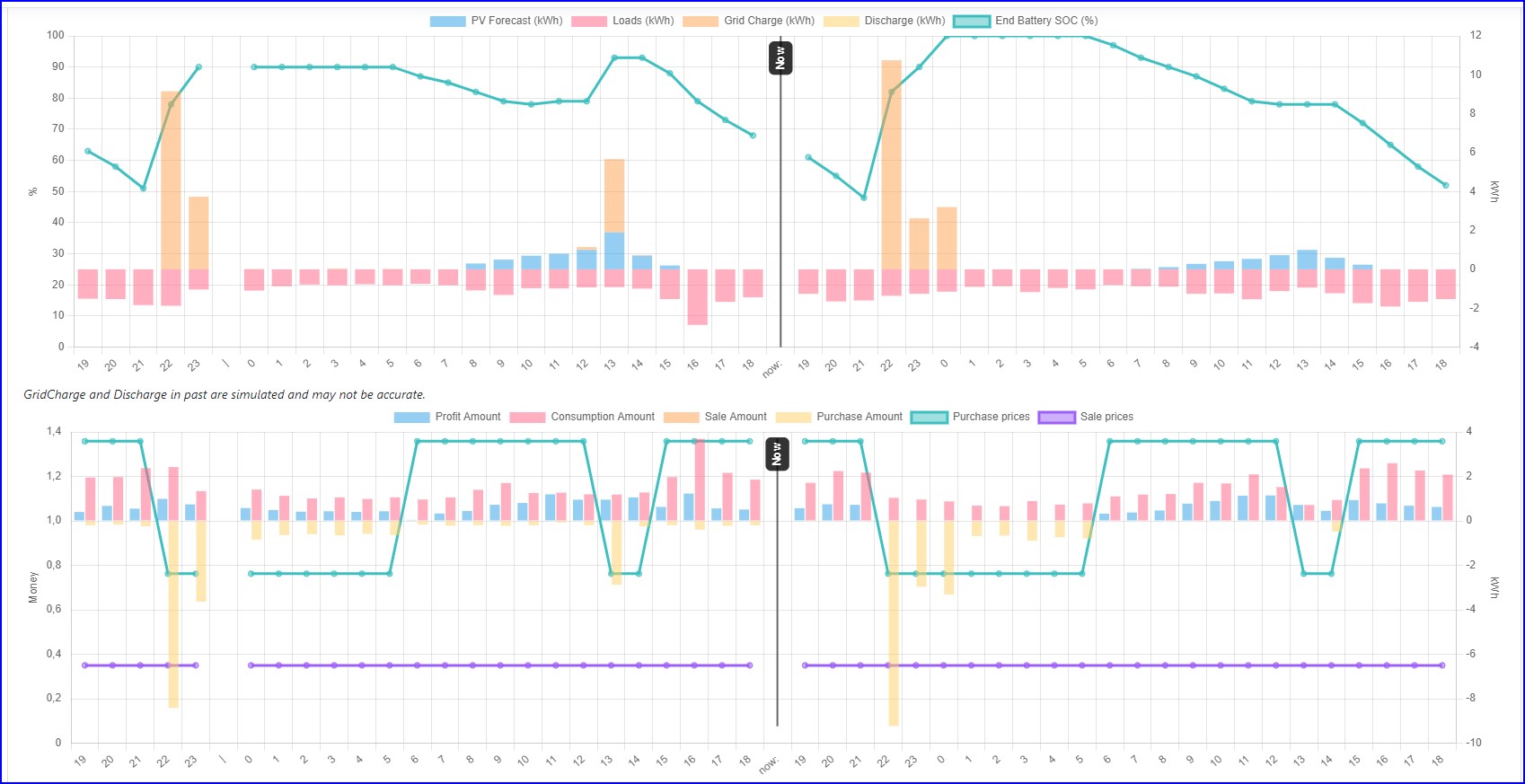

PV forecast
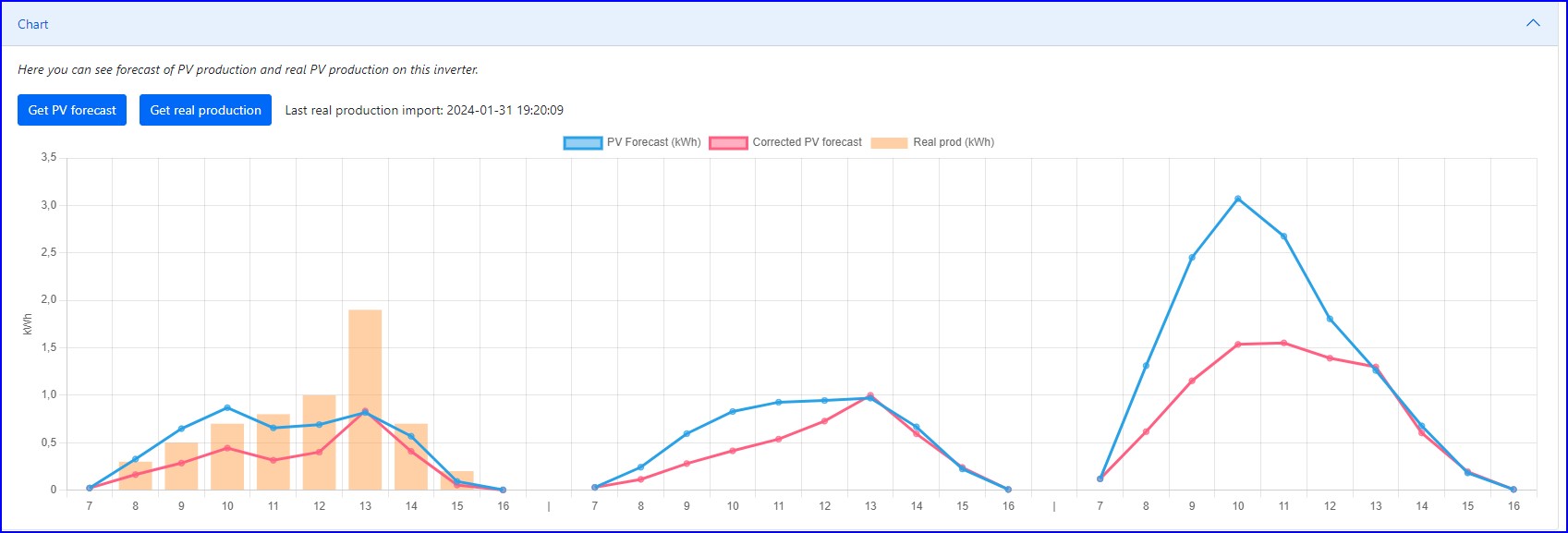
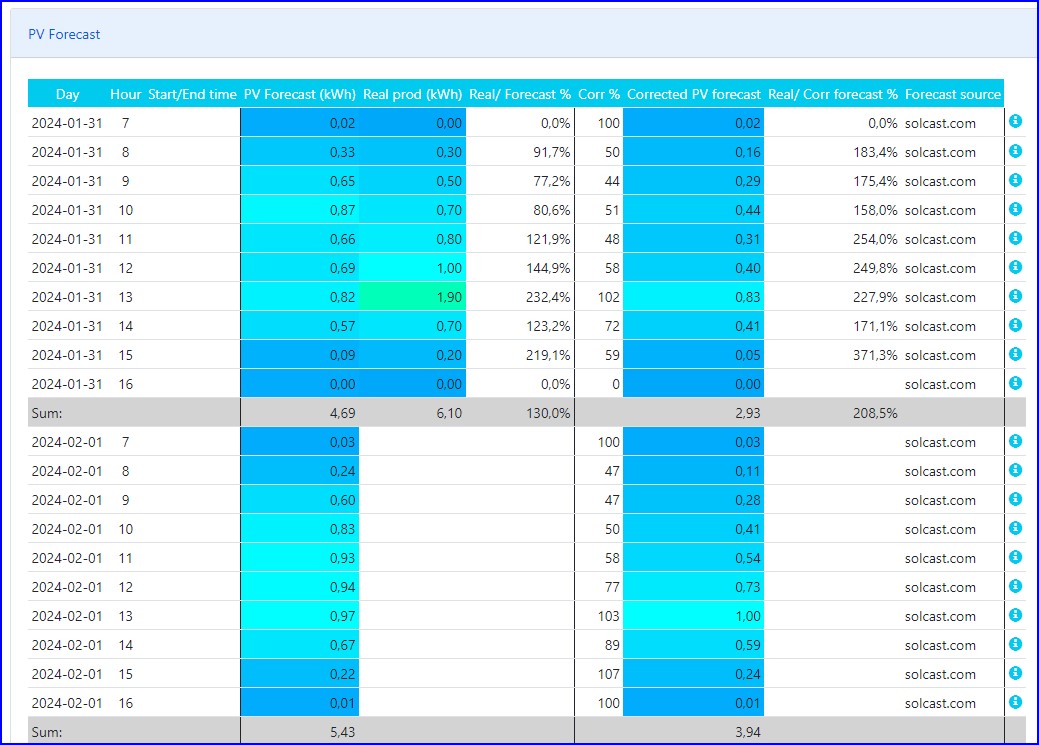
Loads
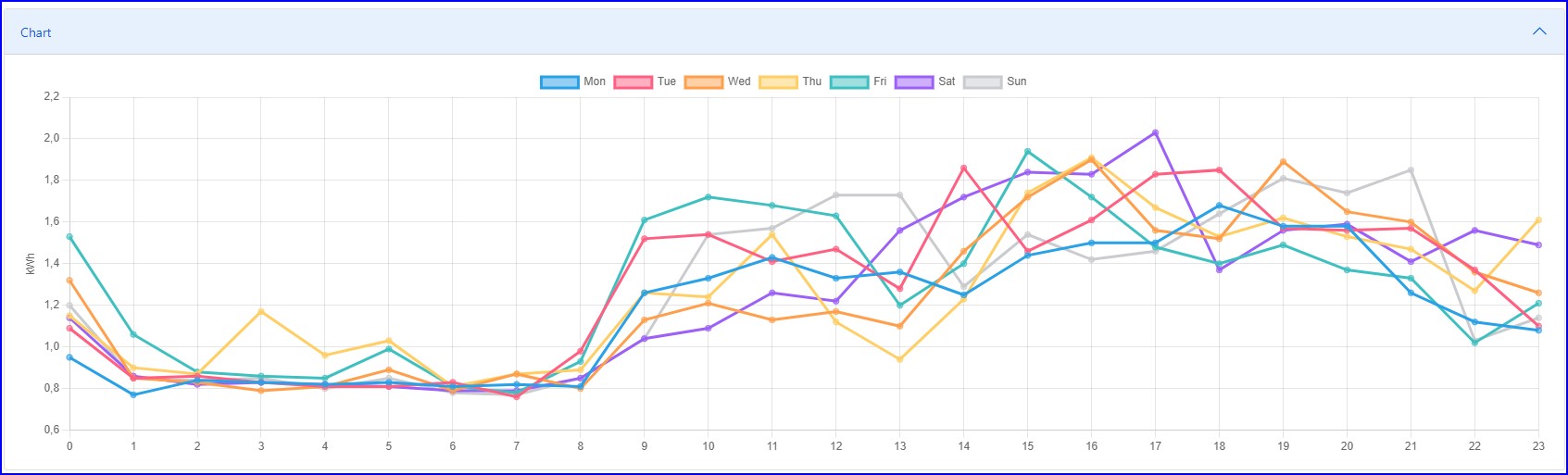
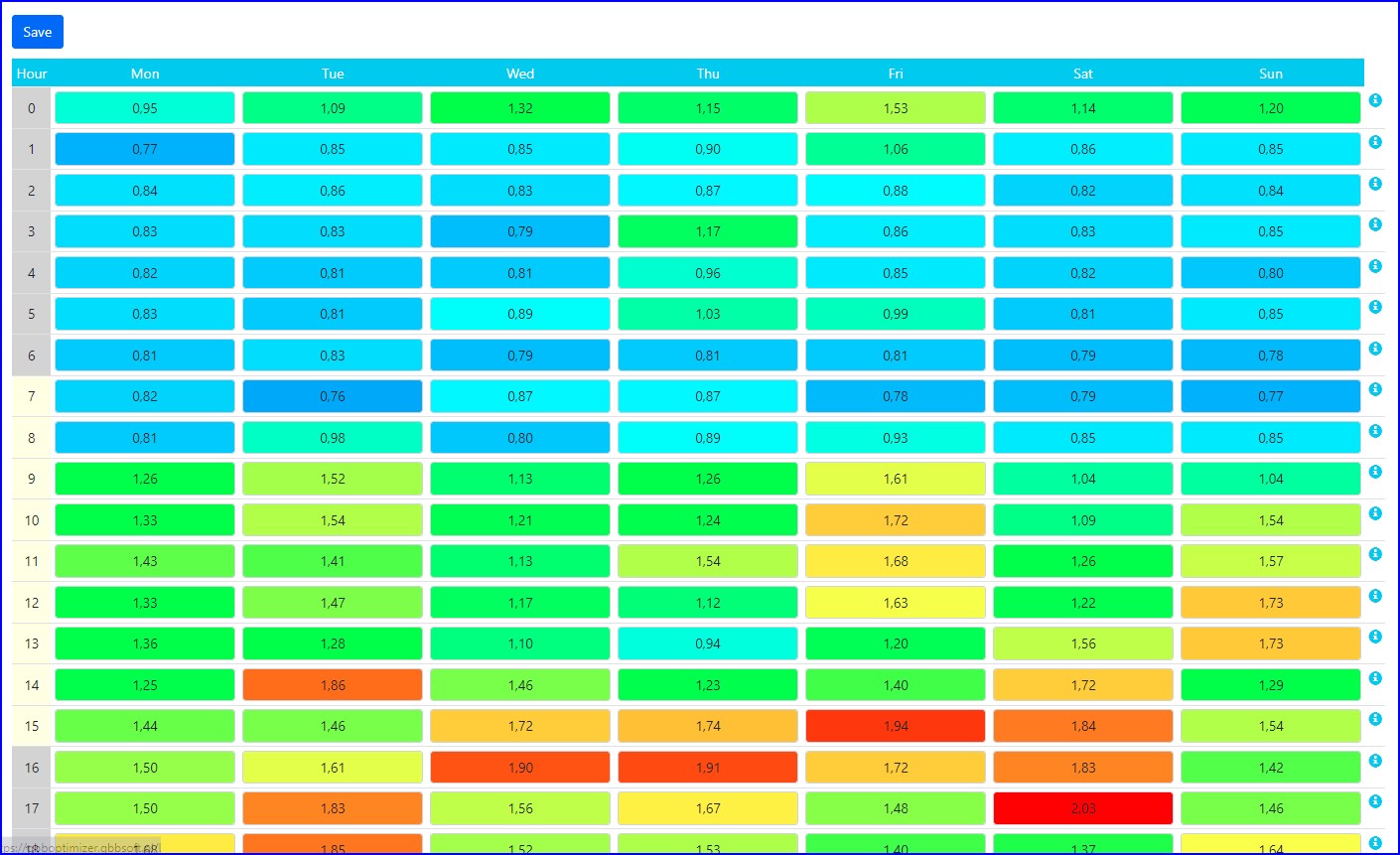
Prices
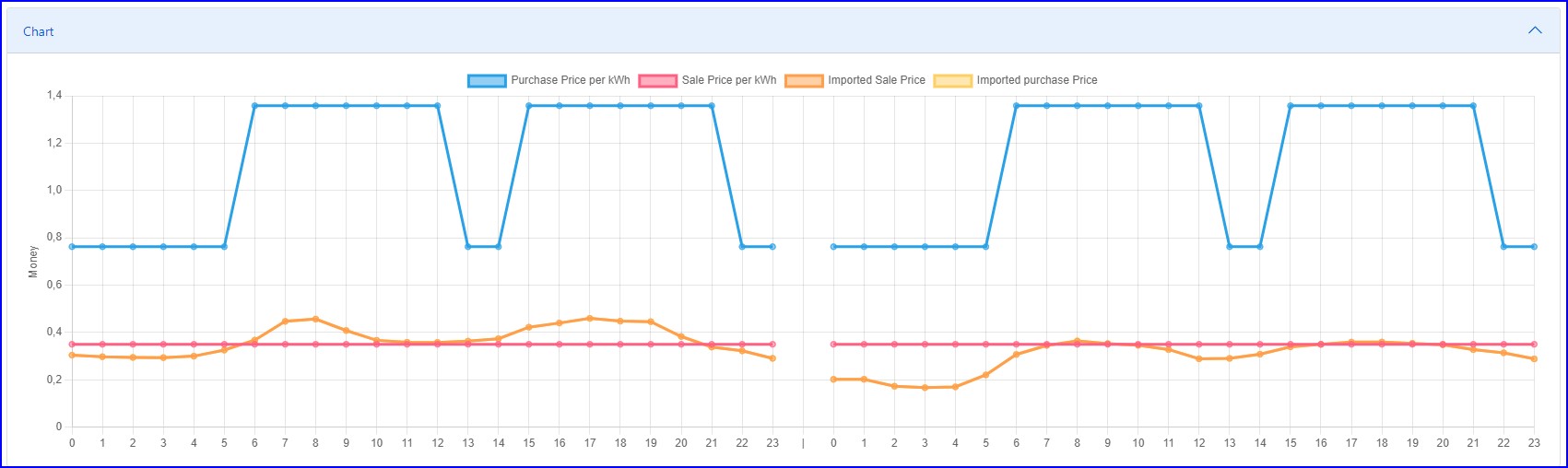

Gain/Profits